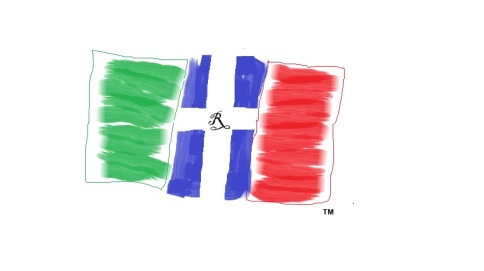With school closings from elementary through university across the country as a response to COVID-19, many are opting to use online learning options and often doing so on short notice and with limited experience in online instruction. I don’t mean to be presumptuous with this blog. I don’t claim to be an expert. But since I teach online and face-to-face classes, I’ve been contacted by friends who are new to online instruction and are having a baptism of fire. Here are a few tips I put together. This is not an exhaustive list, but hopefully it is a good start for those moving to online instruction on short notice.
I keep an ancillary page for all of my face-to-face classes. I seldom use it for instruction. Still, it is great to hang handouts in, etc. However, it can quickly be turned into an instruction page, for example, when I have to attend a conference or go to an offsite meeting or am out sick. So that’s a good idea for the future.
For now, KISS. Keep it simple, except none of you are stupid.
Your institution likely has an adopted online learning management system and a basic template for it. Find out and use it. If not, there are free versions such as Moodle, which happens to be one I’ve used.
1. First, communication is paramount. Decide how you will communicate and announce this to your students repeatedly. (You know why.) Use it frequently. This reinforces and reassures. Also, post contact information prominently. Communication is half the battle.
2. Put all important documents and handouts in one folder/module/unit, even if you duplicate in other instruction areas.
3. Take some time and decide how best to organize your instruction. Then construct folders/modules/units for each topic or lesson in whatever online platform your school uses. REMEMBER TO MAKE CONTENT PUBLIC/VISIBLE. But don’t go for whistles and bells at this juncture. Make life easy for your students and yourself.
4. Make SHORT instruction video/audio recording with free software. I use Screencast-O-Matic. But there are several. Divide your lecture/discussions into 10 minute or shorter snippets. (Shorter snippets work well in live instruction also, but that’s a pedagogical discussion for another day.)
5. Use free stuff like Screencast-O-Matic, Skype, Freeconferencecall.com, Zoom. Also, most major publishers are opening up their online resources for free. Yes, it’s a way for them to show off their wares, but so what. Use it. Contact your local rep for more info. And there are lots of open access resources, Youtubes, etc. Don’t reinvent the wheel. Use a free one.
6. Devise alternative forms of assessment. A scantron test shouldn’t be the only method you’re using anyway. Be creative. There are lots of ways to determine if your students are learning.
7. Finally, be patient. Reassure your students. Many of them are panicking. Also, others think it’s a vacation, so get their attention.
8. Social media might also be a valid part of your online plan. If you decide to utilize social media, however, be cautious of privacy issues.
9. Move forward without panic. You’ve got this. You’re a professional. You’re going to be fine.
10. I couldn’t really think of a tenth tip, so I’ll just add wash your hands frequently and sanitize your keyboard. That’s good advice anytime.